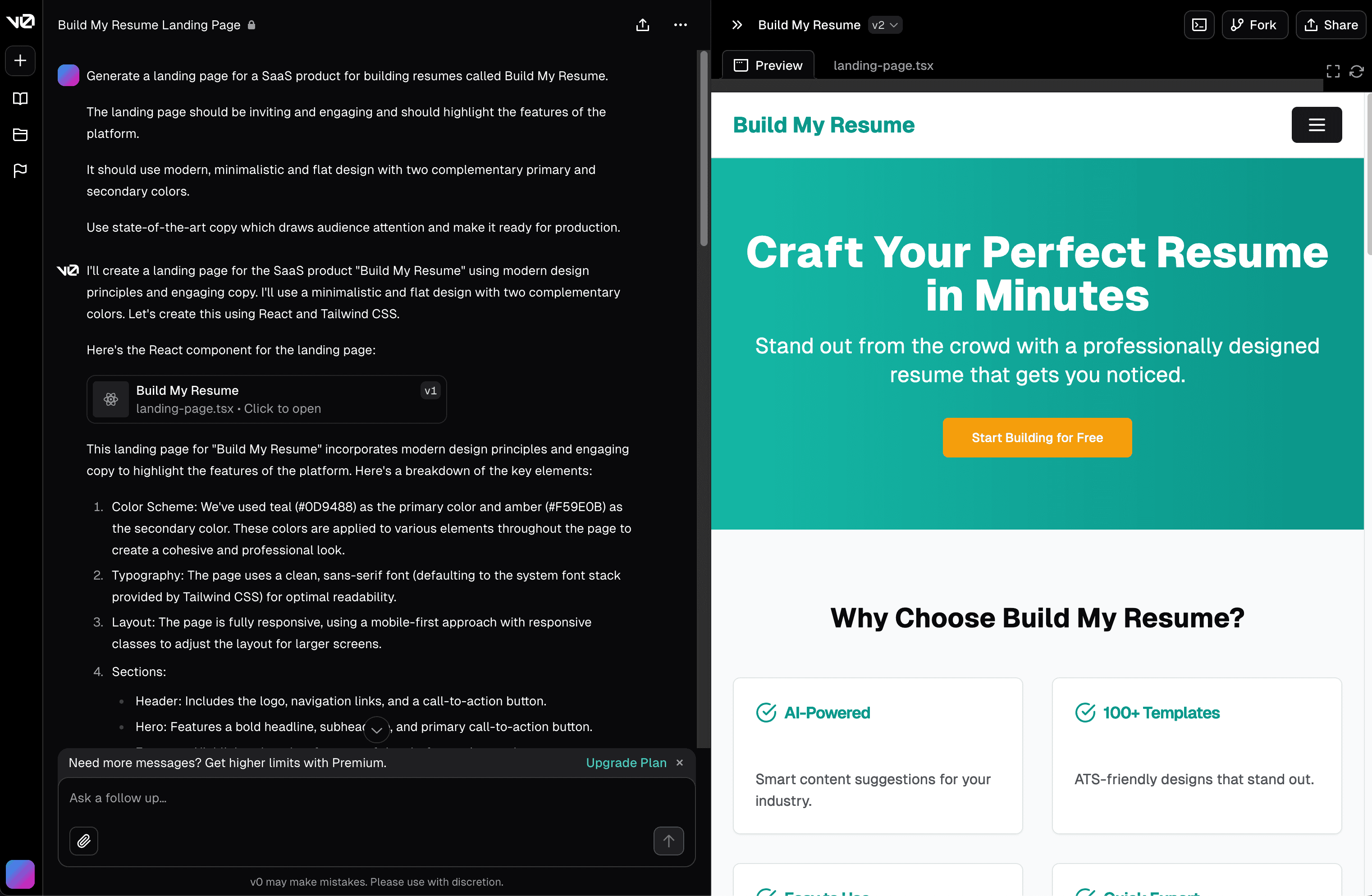The integration of AI tools into software development workflows has become increasingly prevalent. This article examines five AI tools that can significantly accelerate development processes, particularly for portfolio projects and client work. However, it's important to note that while these tools enhance productivity, they may potentially hinder learning if used indiscriminately. Developers should approach these tools as supplements to their skills, not replacements for fundamental knowledge.
1. MacWhisper: Streamlining Ideation with Local Speech-to-Text
MacWhisper transforms spoken ideas into written text, functioning as a local speech-to-text converter. This tool proves particularly useful when drafting prompts for other AI tools or quickly capturing complex ideas. MacWhisper processes all speech recognition locally on the device, ensuring privacy and rapid conversion.
Speaking to your AI tools is much better than typing out your prompts. MacWhisper makes this quick and easy
To utilize MacWhisper effectively, developers can articulate their thoughts about a project's architecture or specific implementation challenges. The resulting transcript serves as a starting point for further refinement before inputting into other AI tools. This approach often yields more comprehensive and nuanced prompts compared to typing directly.
2. Prompt Engineering Tools
Effective communication with AI models requires well-crafted prompts. One good example of a repository of well-crafted prompts is cursor directory. Cursor directory serves as a repository of optimized prompts for various AI tools and models. It provides developers with templates and examples tailored to specific development tasks.
When using Cursor.directory, developers should focus on adapting the prompts to their specific use case rather than copying them verbatim. For instance, a prompt for generating a React component might be modified to include project-specific requirements or styling conventions.
Well written prompts can substantially change the quality of your AI responses. It is also an opportunity for you to have your AI consider important factors such as best practices, security issues, or any ideas for improvement.
3. Vercel's V0: Rapid UI Prototyping
V0, developed by Vercel, is a generative AI tool that enables developers to generate UI components through natural language descriptions. This tool accelerates the initial stages of UI development by providing a starting point for further customization. It can also help further iterate and refine your UI to build incredible visual designs.
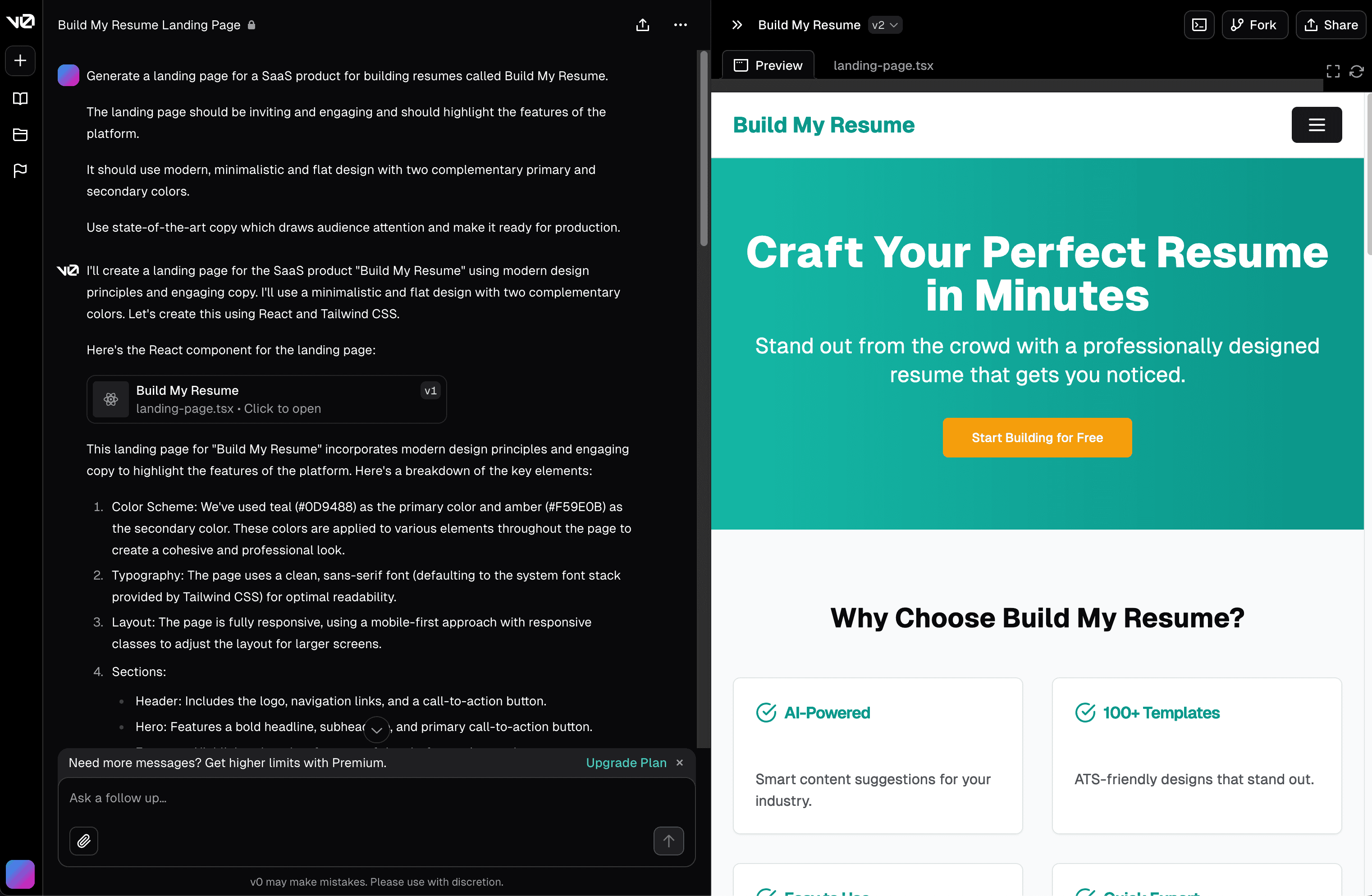
To use V0 effectively, developers should begin with a clear mental image or sketch of the desired UI. The natural language description provided to V0 should be as specific as possible, including details about layout, color scheme, and component interactions.
4. Cursor: AI-Enhanced Code Editing
Cursor is a AI native code editor that comes with AI Co-Pilot which is currently much better than competitors like Github Co-Pilot. It elevates the concept of AI-assisted coding by providing context-aware suggestions and multi-file refactoring capabilities. Unlike traditional code completion tools, Cursor indexes the entire project, offering more relevant and comprehensive assistance.
Using Cursor for the first time was mind blowing. As a long time user of Github Co-Pilot in Visual Studio Code, it was refreshing to have a much smarter AI Code Editor that was much better at generating or iterating on code completions, functions, or even whole modules.
5. Large Language Models: Collaborative Problem Solving
Large Language Models (LLMs) like Claude and GPT-4o(https://chatgpt.com/) serve as virtual collaborators in the development process. These models excel at providing alternative perspectives on architectural decisions, troubleshooting complex bugs, and assisting with documentation. In addition to these vendor hosted LLMs, you can also locally run state of the art LLMs which has significant benefits like privacy, cuctomization, offline use etc..
When consulting LLMs, developers should frame their queries with specific context and desired outcomes. Instead of asking general questions, provide code snippets, error messages, and detailed descriptions of the problem at hand. You should also use tools like cursor directory to craft prompts for best results.
LLMs are improving rapidly. It is important to be aware of new and more powerful models that are coming up frequently. Don't stick with a LLM that you are paying for for the last 1 year, be comfortable switching to a better LLM.
The integration of AI tools into development workflows can significantly accelerate developer velocity and expand creative possibilities. However, developers must maintain a balance between leveraging these tools and honing fundamental skills. By approaching AI tools as enhancements to human expertise rather than replacements, you can create more sophisticated and efficient solutions while continuing to grow their core competencies.